Free Mobile Transfer & Manager -- For iOS & Android
Syncios Manager is the free iTunes alternative to easily manage iPhone, iPad, iPod and Android devices . Also, it offers you ultimate transfer solution between iOS, Android and windows PC.
Ultimate file transfer solution between PC & smartphone
Transfer, edit, backup, manage, mobile data: Music, videos, photos, apps, ebooks, contacts, messages and more.
Download videos from 100+ video sharing sites and transfer to iDevice.
Massive free resources: videos, wallpapers, ringtones.
Handy toolkit: Audio converter, video converter, ringtone maker, etc.
Support the latest OS - iOS 9
Lưu ý : Đối với iOS người dùng, iTunes là cần thiết trong máy tính của bạn. Không cần phải chạy iTunes khi sử dụng Syncios.
Syncios is free iOS and Android mobile manager which offers you ultimate solution between smartphone and windows PC, helping you easily transfer, manage and backup multimedia data including music, video, photo, Ebook, apps, contacts, notes between iPod/iPhone/iPad, Android device and PC. There are more functions of Syncios to better manage your devices, such as online video downloader, iPhone ringtone maker, hany audio & video converter, etc.
For iPad/iPhone/iPod/Android Management
Transfer all files including music, video, photos, ringtone, ebooks, Podcasts, audiobooks, TV Shows, MV, voice memos, iTunes U between mobile phone, tablet and PC.
1. Connect your mobile device to PC via USB cable.
2. Under My Device tab, choose the items you would like to manage from Media, Photos, Ebook, Apps and Information. Choose the operation to backup data from iPhone/Android to PC or copy from PC to cellphone without iTunes.
Media Management
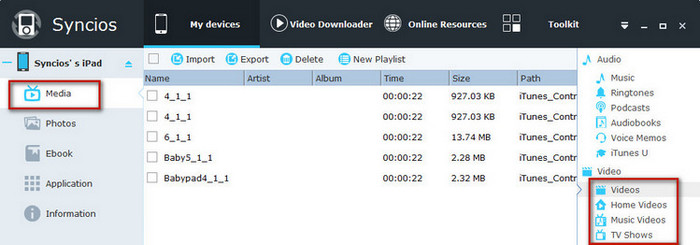
2
For Online Videos Download
1. Click Online Videos tab, click Add URL(s) button and paste online video URL to the pop-out box. Use Enter key to put each URL on a new line.
Note: Pro version support automatically converting and importing downloaded videos to your iOS devices, just tick "Automatically transfer to current device." before downloading, it also allows you to select the download quality, output video format, video size, conversion quality.
Download quality: Manually, Best Quality, Smallest File.
Output Video Format: just tick the checkbox of "Automatically convert to" and then choose the video format you need.
Video Size: all kinds of size for your choice.
Conversion quality: Low, Normal, High.
Also, you can choose to delete the original file after conversion.
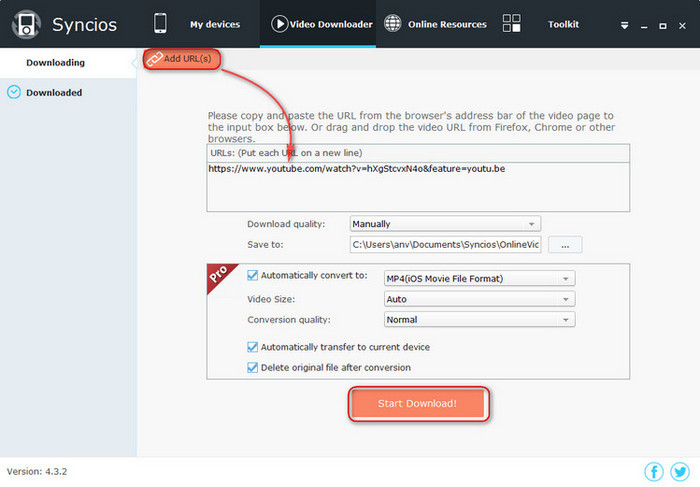
2. Click Start Download! button, choose video download format and start downloading.
3. Wait until the video downloading finished and it would display under the Downloaded list.

4. Check downloaded online videos you would like to convert and transfer to your device. Hold down the Ctrl/Shift key to select multiple video files.
5. Click Convert button. Choose output video format and the video conversion output location. If you would like to transfer output video file to connected device automatically, please simply check the option: Transfer to device after conversion.
6. Click Convert button to start the video conversion process.
3
For Online Resources Download
Built-in online resources center providing access to the vast resources, intelligently discover and download your favourite Apps, games, ringtones and wallpaper to your iPhone/iPod/iPad/Android. How to download and install iOS wallpaper?
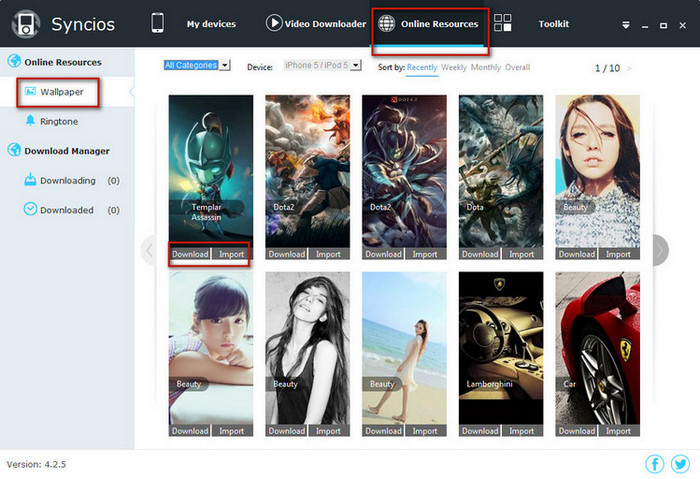
1. Click Online Resources tab and choose Wallpaper from the left panel.
2. Find and search wallpapers you would like to download and simply click the Download button.
3. Wait until the app downloading finished and it would display under the Downloaded list. Go to Downloaded > Wallpaper, check downloaded apps you would like to install to your device. Hold down the Ctrl/Shift key to select multiple apps.
4. Click Import button to install downloaded photos into connected device.
4
For Toolkit
Syncios not only features as great iOS Manager, but also easy-to-use Audio/Video Converter and iPhone Ringtone Maker. How to make iPhone ringtone?
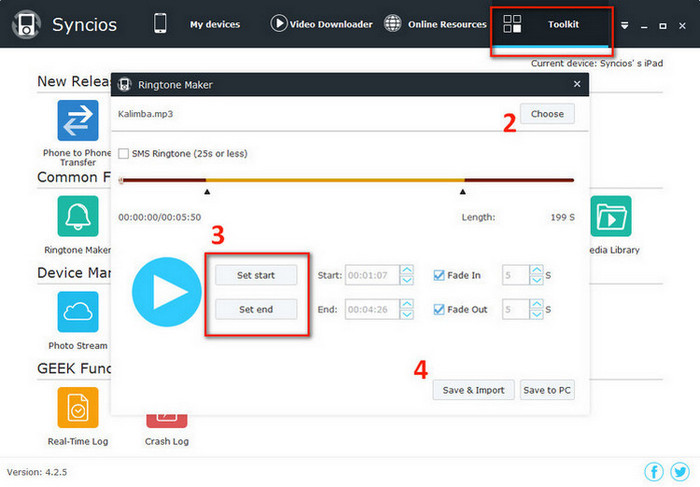
1. Click Toolkit > Ringtone Maker to start the ringtone maker tool.
2. Choose a music file on your PC or drag and drop file to Syncios directly.
3. Set start and Set end to the ringtone and choose effect from Fade In and Fade Out. If you would like to make SMS tone, just simply check the SMS Ringtone option.
4. Choose Save & Import button Syncios would convert your ringtone and then import to current device shown on the upper right corner automatically. Choose Save to PC button you can simply save the output ringtone to your local computer.
5. Go to your iOS device, click Settings > Sounds > Ringtone, where you would find the ringtone.


ReplyDeleteVery Nice Post, I learned a lot through it. Thanks for posting.
coupons-me have many coupon code stores.they provide many deals and discount offers on every store.
if you are interested so click on the given link
promo code